Managing a businesses social media can be time consuming and we all know that time is precious. There are so many different tools which claim to be the best at managing your business social media accounts. But without spending more precious time trialling them all how would you know which tools will improve your efficiency?
At Social+, we’ve taken the hard work out of it for you! We have spent time trialling and using different tools in our business. Here is what we recommend:
Images
We all need to be aware of copyright rules, using someone else’s work without their consent is against the law and you can be hit with a hefty fine for doing so. It goes without saying that finding good quality royalty free (which just means the creator has already given consent for their image to be used) is important. We use a range of websites to download images from, all of which are royalty free. Try Unsplash, Pexels, Pixabay for your general photographs and CleanPNG for more clipart style images.
We all want to make our content original, to make original imagery, we use Canva. In Canva, you can create images to the correct size for the social media platform the content is intended for, this ensures that none of your image is lost when its displayed to your followers. Canva also has a handy app to download to your phone so you can create and download images to your phone.

Hootsuite
If you use Twitter, LinkedIn or Pinterest in your business, then scheduling is simple using Hootsuite. We use Hootsuite for our own business as well as managing the scheduling for our clients too. You can add hashtags, images and links in the easy to use composer. Hootsuite is also available as a mobile app.

Planoly
Instagram does not have its own inbuilt scheduler and so people often report finding Instagram hard to keep on top of. Remembering to post at your business’s optimum time of day and keeping an aesthetically pleasing feed going can be difficult. With Planoly, you can upload your images and schedule posts and stories to post at a time of day you specify! Planoly is also available to download as a mobile app where you can do your scheduling and receive notifications confirming posting has been done.
Facebook scheduling is a little bit different, we always recommend that Facebook scheduling is done on Facebook. We’ve done testing on different scheduling tools and compared them to the results of posts scheduled on Facebook and have found that they tend to be shown to a wider audience than those scheduled on 3rd party apps. We use the Pages for Facebook app on our phones for when we are out and about to manage posts and notifications.

Business Manager for Facebook
Because Facebook pages are attached to our own personal Facebook accounts, it is so easy to miss important business notifications from your Page amongst all the rest of the notifications you receive on a daily basis. Therefore, we always recommend that when using a laptop or desktop computer you set up a Business Manager for Facebook account. You can find Business Manager here and its as easy as signing in to your own Facebook to sign up! Business Manager shows only your business page notifications, ensuring that no comment or message gets missed.
Insights and Analytics
All social media platforms when used for business purposes have insights. We always recommend that these insights are analysed on (at the very least) a monthly basis. These insights allow you to analyse your social media accounts to see what is working, what isn’t and can give you a great starting point on your next week/month/quarter’s strategy.

Strategy Planning
Do you plan a strategy when tackling your business social media platforms? If you do, then well done! Strategy planning keeps you focused, it means that you know what you will post on which day, on which platform and why! If you don’t, then our next question for you to ponder is, why not? If you need help on strategy planning or simply would like a copy of our easy to use and insightful content calendar, please visit our contact us page and drop us a message.
Video Content
Video content works well for engaging with your followers, whether it be a video you have uploaded yourself or you have gone “live” on Facebook or Instagram. But it is important to try and ensure that the video content is accessible to all. Some of your followers may not watch video with sound on, will they miss out on important points in your video? Subtitling your video content makes it accessible to those people who don’t watch with the sound on or even for whatever reason are unable to listen to the video content. Adding subtitles to video is easy with Kapwing. There is a free version of this service which adds a Kapwing watermark, removing the Kapwing watermark is easy by upgrading to the paid version of this app.

We’ve written about a lot of different tips and tricks in this post. All of which we use personally in our day to day business and when we are delivering training. If you require training on any of the above, then do not hesitate to send us a message on our Facebook page or via the contact us section of our website and we will only be too happy to discuss training packages with you!
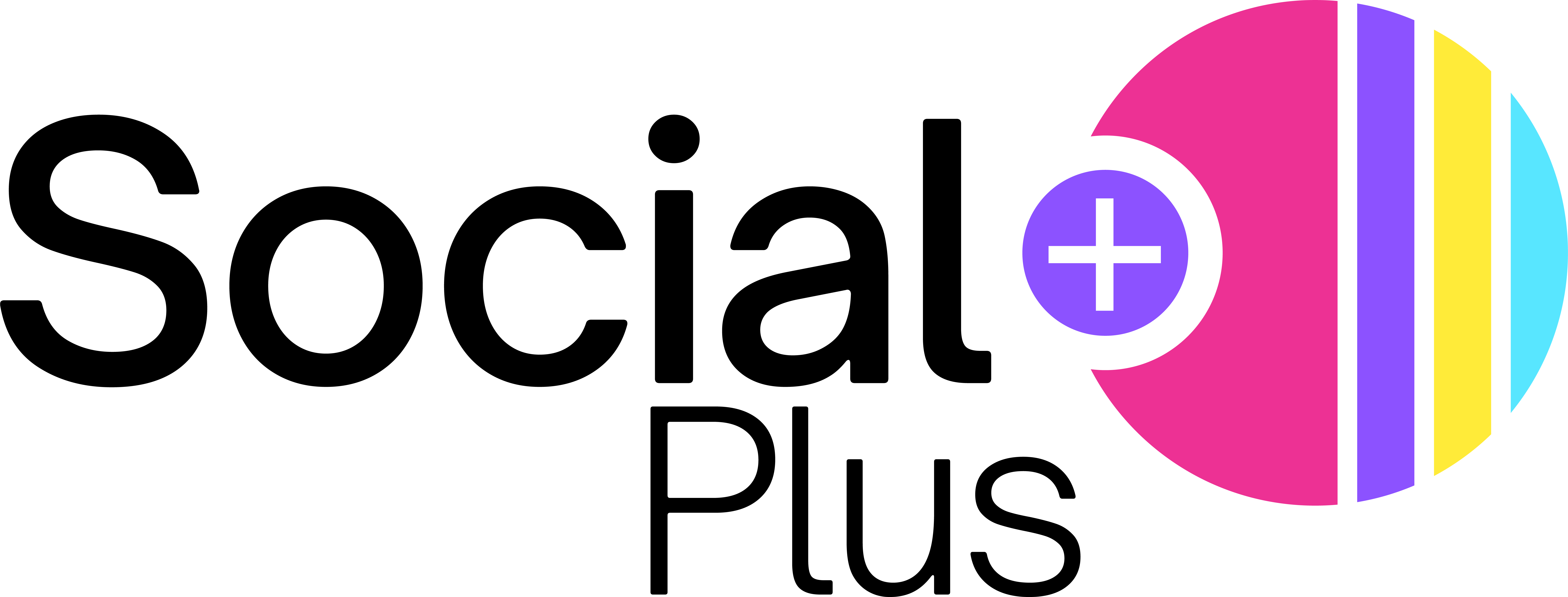

Recent Comments