Google Ads is a powerful platform for businesses looking to increase their online presence and drive sales. However, simply running ads isn’t enough. To ensure your campaigns are effective, you need to understand and track Google Ads performance metrics. This guide will help you grasp the essential metrics, how to analyse them, and how they can influence your advertising strategies.
What Are Google Ads Performance Metrics?
Google Ads performance metrics are data points that help advertisers measure the success of their campaigns. These metrics provide insights into various aspects of your ads, including visibility, engagement, and return on investment (ROI). By analysing these metrics, you can identify what’s working, what isn’t, and where there’s room for improvement.
Key Google Ads Performance Metrics
1. Click-Through Rate (CTR)
Click-Through Rate (CTR) is one of the most fundamental metrics. It represents the percentage of people who clicked on your ad after seeing it. A higher CTR indicates that your ad is relevant and compelling to your audience.
Formula: CTR = (Clicks / Impressions) x 100
2. Cost Per Click (CPC)
Cost Per Click (CPC) measures how much you’re paying for each click on your ad. This metric is crucial for budgeting, as it directly affects your ad spend. Lowering your CPC while maintaining high-quality traffic can significantly enhance your ROI.
3. Conversion Rate
Conversion Rate shows the percentage of users who took the desired action after clicking your ad, such as making a purchase or signing up for a newsletter. A high conversion rate indicates that your landing page and overall user experience are effective.
Formula: Conversion Rate = (Conversions / Clicks) x 100
4. Cost Per Conversion (CPA)
Cost Per Conversion (also known as Cost Per Acquisition, CPA) tells you how much you’re spending to acquire a customer. This metric helps you understand the profitability of your campaigns. A lower CPA is generally better, but it should not compromise the quality of conversions.
5. Impressions
Impressions refer to the number of times your ad is shown. While impressions alone don’t provide a complete picture of performance, they are crucial for understanding the reach and visibility of your ads.
6. Quality Score
Quality Score is a measure that Google assigns to your keywords, ads, and landing pages. It affects your ad rank and CPC. Higher Quality Scores can lead to lower costs and better ad positions. Improving Quality Score involves enhancing ad relevance, expected CTR, and landing page experience.
7. Ad Rank
Ad Rank determines the position of your ad on the search engine results page (SERP). It is calculated based on your bid amount, Quality Score, and the expected impact of ad extensions. A higher Ad Rank improves your ad’s visibility and potential click-throughs.
8. Return on Ad Spend (ROAS)
Return on Ad Spend (ROAS) measures the revenue generated for every pound spent on advertising. It helps you assess the overall efficiency and profitability of your campaigns.
Formula: ROAS = (Revenue / Ad Spend)
How to Analyse Google Ads Performance Metrics
Set Clear Goals
Before diving into metrics, define what success looks like for your campaign. Are you aiming for brand awareness, lead generation, or direct sales? Your goals will determine which metrics are most important to track.
Regular Monitoring
Consistent monitoring of your metrics allows you to spot trends and make timely adjustments. Use Google Ads’ built-in reporting tools to track performance regularly.
Benchmarking Google Ads performance metrics
Compare your metrics against industry benchmarks or past performance. This context helps you understand whether your metrics are strong or need improvement.
A/B Testing
Conduct A/B tests to compare different versions of your ads. This helps you identify which elements (e.g., headlines, images, calls-to-action) resonate best with your audience and optimise accordingly.
Tips for Improving Google Ads Performance Metrics
Enhance Ad Relevance
Ensure your ads are closely related to the keywords and search intent of your target audience. This improves CTR and Quality Score.
Optimise Landing Pages
Your landing pages should be user-friendly, relevant to the ad content, and designed to convert. This boosts your conversion rate and lowers CPA.
Refine Targeting
Use demographic, geographic, and interest-based targeting to reach the most relevant audience. This increases the likelihood of clicks and conversions.
Budget Management
Allocate your budget strategically across campaigns and ad groups. Focus more on high-performing ads to maximise ROI.
Conclusion
Understanding and effectively utilising Google Ads performance metrics is crucial for the success of your advertising campaigns. By regularly analysing key metrics like CTR, CPC, conversion rate, and ROAS, you can make data-driven decisions that enhance your ad performance and drive better results. Stay proactive, continuously optimise your campaigns, and you’ll be well on your way to achieving your advertising goals with Google Ads.
Ready to take your Paid Advertising to the next level but not sure how?
Here at Social+, we provide specialist Google Ads creation and optimisation to help your business thrive. From dedicated Keyword research to Audience segmentation and strategic planning. Read more about our PPC services here!
Additionally, why not take a look at our socials to see what we’re about – Facebook, Instagram, and LinkedIn.
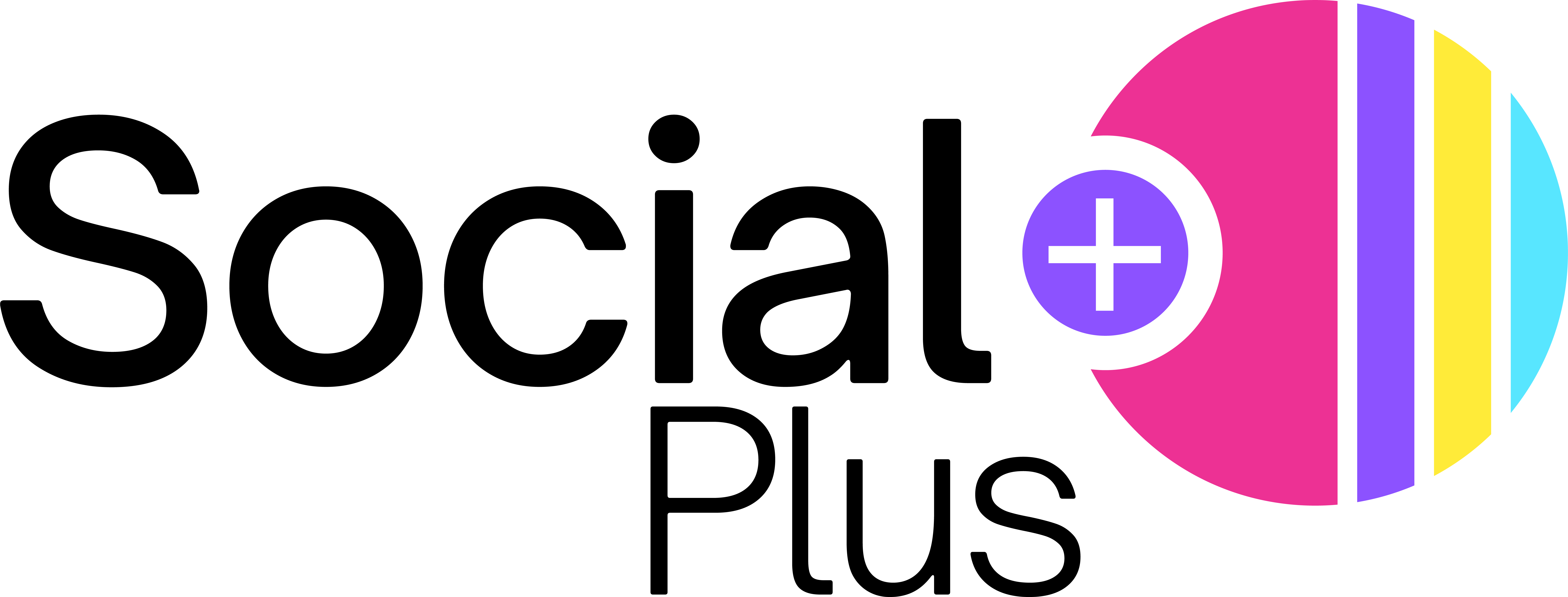

Recent Comments