Editing apps can be critical for a winning marketing strategy.
I’m sure we’ve all noticed the rise in short-form video content across our socials. In this day and age, it’s not enough to just post an image or video right off the bat.
Apps like TikTok and Instagram provide in-app editing features. But there’s only so much you can do with the features they offer.
You need to make your content engaging and what better way to do this than with editing? There’s so much competition when it comes to catching your audience’s attention. As a result of this, you need to make your content stand out from the crowd.
When it comes to editing content, the world is your oyster. There are so many apps out there, but which is the best for you?
The answer is, there may not be just one perfect app for what you want to achieve. Here at Social Plus, we use different editing tools for different things. The first step is knowing the apps out there and learning how you can use them to your advantage.
We’re going to take you through a few of our favourites that make editing just that little bit easier.
CapCut
There’s been a lot of buzz around CapCut lately. It’s even managed to make it’s mark on TikTok as part of the popular ‘boat trend.’ So, if it’s getting this much attention, it must be good right?

Like most video editing apps, you can download a free version and then upgrade to the ‘pro’ version. This is a great way to test out if this is the editing app that is right for you.
CapCut has a user-friendly interface which makes it easy to use. Therefore, if you’re just starting out and are new to video editing, this could be your best choice.
Similarly, to other editing apps, CapCut allows you to do the basics. This includes:
- Adding sound to videos
- Cropping
- Adding effects
- Joining different clips together
However, it also offers multiple templates, slow-motion videos, keyframe animations, and much more!
Splice

Splice has also made its TikTok debut with ‘how to’s’ on certain video trends.
It’s free to download and utilise basic features. You can also use the overlay effect to add videos and images on top of each other. However, where other apps offer the ability to add royalty-free music, this is a ‘premium’ effect on Splice.
Despite, royalty-free music being part of the ‘premium’ version, you do have access to a wide range of sound effects for free.
This app allows you to upload images as well as videos. Furthermore. You can use the ‘overlay’ features to add videos and images on top of each other.
Splice provides you with the ability to change the aspect ratio of your content. This means you can adjust the ratio of your content for the app you wish to post it on.
InShot

Like the other two apps mentioned above, you can download InShot for free and make use of basic features. Unlike a lot of other editing apps, Inshot is a feature-rich app. This means it provides you with all sorts of editing and enhancement options.
Just about everything you’d want to do when video editing, can be done in this app. Additionally, there are multiple payment options so you can pay as much or as little as you like.
Like Splice, you can change the aspect ratio of your content to fit the platform you are posting on.
Inshot provides a vast library full of free sound effects and royalty-free music for you to use at your leisure. Furthermore, you can add a voice-over to your content by using the ‘record’ feature.
Canva

Now to a content creation platform we all know and love; Canva. And if you don’t know about Canva, you’re missing out!
Canva is a user-friendly platform that allows anyone to be a designer. It’s simple to use and offers a professional look and feel to your designs.
Furthermore, Canva can be accessed by whole teams. This makes it the perfect tool for businesses as multiple people can gain access.
Additionally, Canva provides you with plenty of templates if you’re struggling for inspiration. The ‘elements’ feature also provides you with graphics, stock images, and videos to use at your disposal.
Like InShot, Canva has a free library of sound effects and royalty-free music. You can also adjust the size of your content to comply with the platform you are posting it to.
Keep an eye out on our socials for more content like this: Facebook, LinkedIn, and Instagram.
Or if you need help with your social media strategy, why not visit our website?
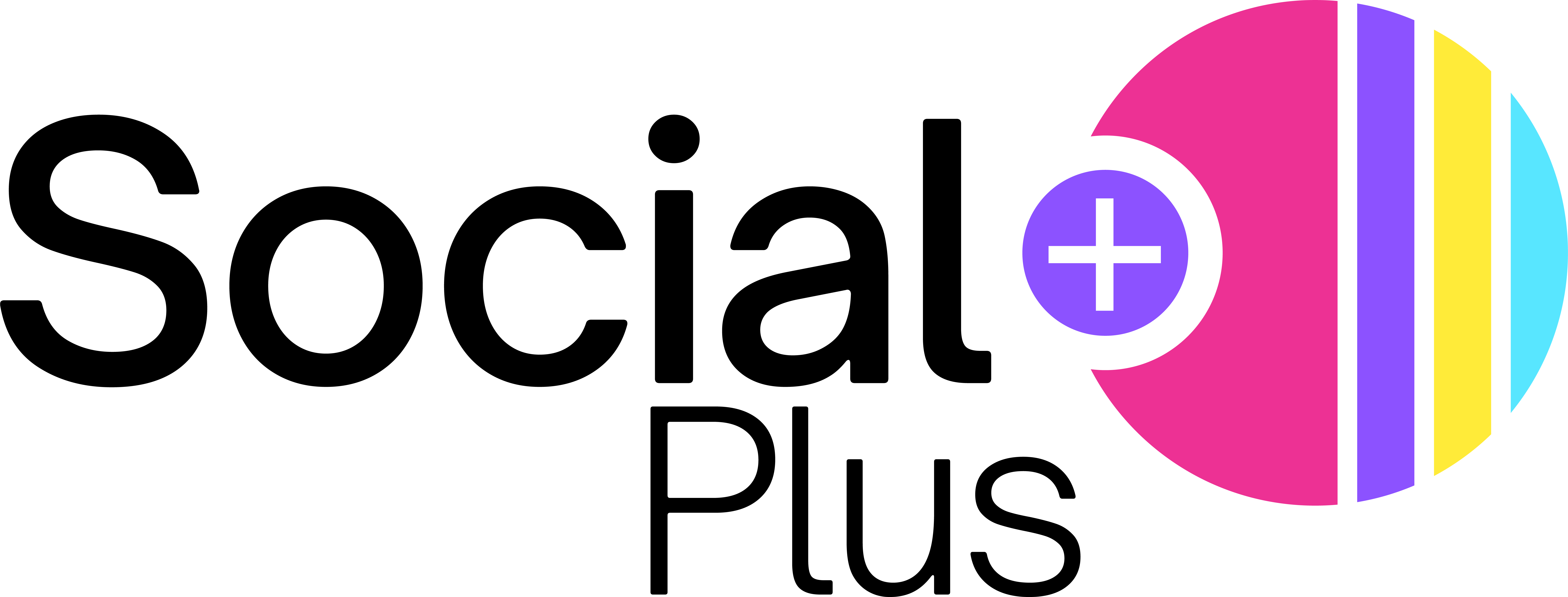

Recent Comments